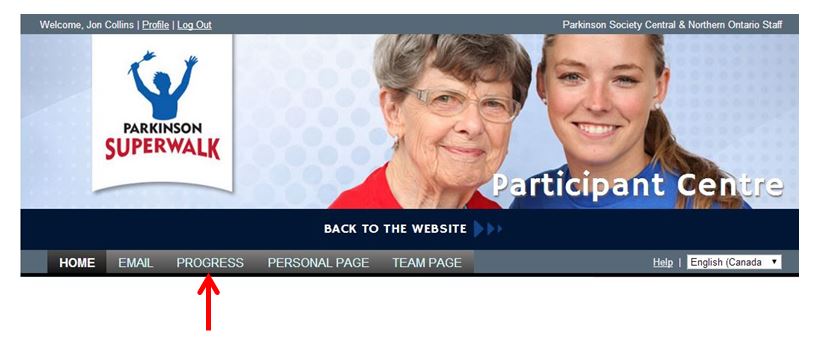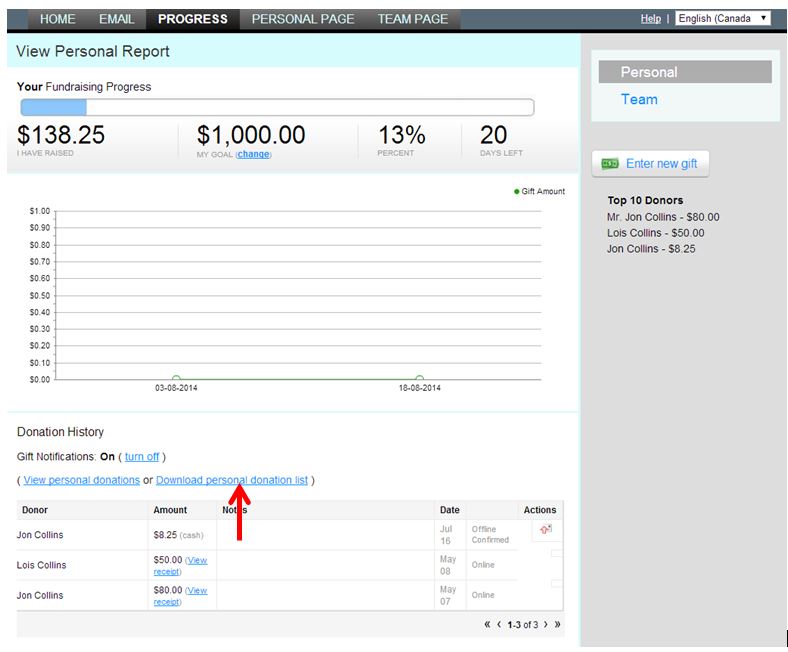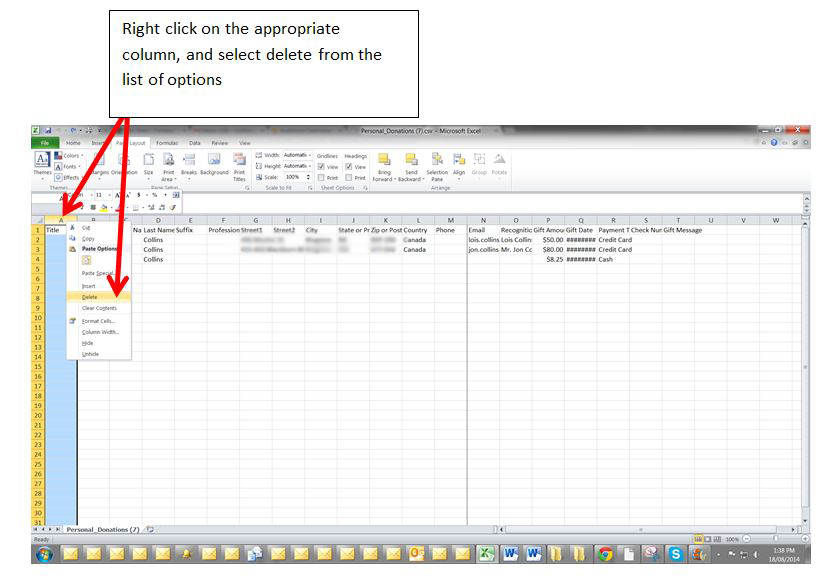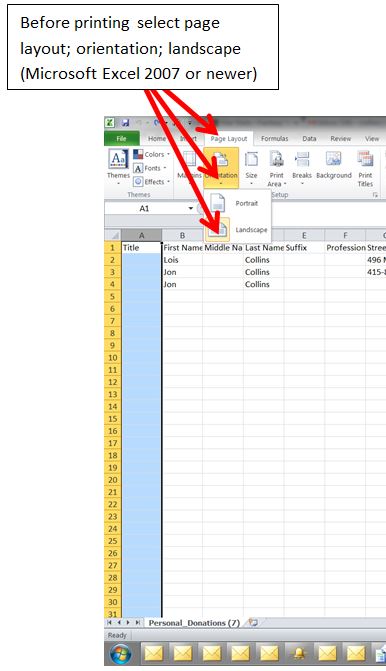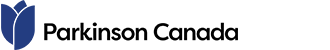Downloading your Personal Donation Summary
The process for pulling your personal donation summary has changed this year, but it remains a fairly straightforward process.
Just follow these 8 steps to prepare your report for walk day:
- Login to your participant centre at ParkinsonSuperWalk.ca and click the name of your event to access your personal participant centre.
- Click the progress tab at the top of your participant centre dashboard.
- On the following page, scroll down and select 'download personal donation list'
- This will start a download; follow the on screen prompts to access your excel file
- Open the new excel file, and choose print
- It is important to note (after printing, by pen, highlighter, or some other method) which donations are yet to be paid and will be honoured on walk day
- Please note, the following steps are unnecessary, but will help Parkinson Society when reconciling walk day donations. To create a cleaner document, simply delete some columns. (Title, Middle Name, Suffix, Profession, Country and email are all un-required fields). Delete a column by right clicking on the letter in the title bar, and choosing delete
- Finally, change your print orientation from portrait to landscape