Frequently Asked Questions
Check out our frequently asked questions below. If you can't find what you're looking for, don't hesitate to reach out.
Registration
You can register online by clicking here. The steps are fairly straightforward, but you can call Parkinson Canada for support at 800-565-3000.
If you were registered for The Growling Beaver Brevet in a past year, you will be able to register as a returning cyclist using your username and password. If you can’t remember your username and password, you can get your username and password emailed to you here.
You do not need a pledge form if:
- If you register online and all your donors are online (online donations).
- If you put the donations through on your credit card and in the donor's name (to feed your thermometer).
If you are an offline cyclist, you will need to mail the full and completed pledge form and all the cash and cheques that you collected to: Parkinson Canada Growling Beaver Brevet, 316-4211 Yonge Street, Toronto M2P 2A9. Please make sure that the total amount of donations equals the total amount of the cash/cheques you submit. Also, please make sure that your pledge form is legible and accurate. If a donor's name or address is unclear, we may not be able to issue a tax receipt for their donation.
A virtual cyclist is a registered cyclist that would like to fundraise for The Growling Beaver Brevet but is unable to attend the actual ride or would like to do their own ride on their own time, or just collect donations to support the ride. Donations collected by virtual cyclists go towards the ride they register for. A virtual cyclist is welcome to register for any The Growling Beaver Brevet across Canada (doesn't have to be in their area).
Go the Distance is our virtual ride option. To register, select Go the Distance from the ride options, click register, and follow the steps. If you have any questions, please contact our events team at 800-565-3000 or at growlingbeaver@parkinson.ca.
No, we have added a new feature this year that allows you to do multiple registrations once you have completed your own. To do this, follow these steps:
- Go to www.growlingbeaver.ca
- Select your ride
- Complete the registration process for yourself.
- In step 5 of the registration process, click on "Register Another Participant"
- Complete the registration for this family member. (You can continue to register more family members the same way).
To update your contact information, please follow these steps:
- Go to www.growlingbeaver.ca.
- Login to your Fundraising Centre, using the link at the top of the page.
- Click on "Participant Centre"
- Click on "Your Profile"
- Update your information and click "Update"
Teams
To create a team for The Growling Beaver Brevet, you can do this as part of the initial registration process. If you have already registered and did not create the team during your initial registration, then you have two options:
Option 1 - Have another person (who has not yet registered) that would like to join your team register and create the team. This team member can then add you as a co-captain. They can add you as a co-captain by:
- Go to www.growlingbeaver.ca.
- Login to your Fundraising Centre, using the link at the top of the page.
- Click on "Participant Centre"
- Scroll down and select "My Team"
- On the bottom right-hand side, click "Manage Captains".
- Select the member of your team you would like to add as a co-captain and click "Save".
Option 2 - If you do not want another person to be a co-captain (as in option 1), please contact the events team at growlingbeaver@parkinson.ca and request the team be created for you.
To join a team for The Growling Beaver Brevet, you can do this as part of the initial registration process, or any time afterwards.
If you have already registered and would like to join a team, please email the events team at growlingbeaver@parkinson.ca and we will help you out.
NOTE: You must be the team captain to edit your team page.
- Go to www.growlingbeaver.ca.
- Login to your Fundraising Centre, using the link at the top of the page.
- Click on "Participant Centre"
- Scroll down and select "My Team"
- Click on "Update Photo".
- Click on "Choose File" and select the image file from your computer that you would like to use.
- You can also add a caption (e.g., "My Family") if you would like.
- Click on "Save/Upload".
NOTE: You must be the team captain to edit your team page.
- Go to www.growlingbeaver.ca.
- Login to your Fundraising Centre, using the link at the top of the page.
- Click on "Participant Centre"
- Scroll down and select "My Team"
- Click on "Edit Content".
- Enter your team message in the box. We provide default text for you which you can either keep or remove.
- Click "Save".
NOTE: You must be the team captain to edit your team page.
- Go to www.growlingbeaver.ca.
- Login to your Fundraising Centre, using the link at the top of the page.
- Click on "Participant Centre"
- Scroll down and select "My Team"
- Click on "Edit Goal".
- Enter the new goal amount
- Click "Save".
- Go to www.growlingbeaver.ca.
- Login to your Fundraising Centre, using the link at the top of the page.
- Click on "Participant Centre"
- Scroll down and select "My Team"
- On the bottom right-hand side, click "Manage Captains".
- Select the member of your team you would like to add as a co-captain and click "Save".
You can view the list of top Canada-wide participants and teams on the pedalingforparkinson.ca homepage. The top participants and top teams for your location can be found on your site page.
- Go to www.growlingbeaver.ca.
- Login to your Fundraising Centre, using the link at the top of the page.
- Click on "Participant Centre"
- Scroll down to the Team Roster Section
Donor information
If you register this year as a returning cyclist (with the same account as last year), anyone who donated to you last year will be in your current list of contacts for this year. If you would like a donor report from last year, please contact the events team at growlingbeaver@parkinson.ca.
As long as you re-register for The Growling Beaver Brevet with the same account (same username and password) from the previous year, your donors from last year will be saved as contacts in your Fundraising Centre.
To reduce administrative costs, we strongly encourage you to request supporters donate online.
However, if you must collect donations with an offline/printable pledge form, you have two options for submitting the money. Here are easy to follow instructions:
Option 1: Submit the money by mail.
Please mail the donations, along with the completed pledge forms to The Growling Beaver Brevet, 316-4211 Yonge Street, Toronto ON, M2P 2A9. For each donation, please ensure that all the donor's information appears neatly and completely on the pledge form. Full name and mailing address are required to issue tax receipts.
Option 2: Deposit the money and put the donation through on your credit card.
Go to your fundraising profile page and donate to yourself on behalf of the donor using your own credit card information, and the donor's name and receipt information.
You can do this by following these steps:
- Go to www.growlingbeaver.ca.
- Click on "Donate to a Participant"
- Find your own profile and go to it.
- Click on "Donate Now"
- Fill out the donation form using the donor's information under the "Donor Information section and then use your information (as the credit card holder) under the "Billing Information" section.
- When the form is complete, click "Process"
Please note: if you wish to pay for multiple donations through one transaction, please contact our office at growlingbeaver@parkinson.ca or 800-565-3000
If you have collected donations online, you can print out a summary report of all your online donations and bring it with you. Click here for the instructions on how to pull your summary report. Please note that cash or cheque pledges will not show in this report until they have been processed.
- Go to www.growlingbeaver.ca.
- Login to your Fundraising Centre, using the link at the top of the page.
- Click on "Participant Centre"
- Click on "All Contacts"
- Click on "Import Contacts"
- Select your email provider and click "Next".
- If your browser does not allow for pop-ups, you will notice text that says "Your consent is needed to access your online address book. If the authentication and consent pop-up does not appear automatically, click the link on the right", if so, then click on "Display Content Pop-up" to allow the pop-up to show.
- Login to your email account.
- Click "Allow Access".
- In your Fundraising Centre, click "Next".
- Provide your consent and click "Continue"
- Select "All" or individually click beside the contacts you would like to import and then click "Next"
- Go to www.growlingbeaver.ca.
- Login to your Fundraising Centre, using the link at the top of the page.
- Click on "Participant Centre"
- Click on "Send Email"
- Click "Compose Message"
- Create the email template you would like to save and then click "Save as Template".
- When you would like to use this email template, go to "Select a Prewritten Template" and then select your email.
- Go to www.growlingbeaver.ca.
- Login to your Fundraising Centre, using the link at the top of the page.
- Click on "Participant Centre"
- Click on "Send Email"
- Click on "Sent Messages"
- Go to www.growlingbeaver.ca.
- Login to your Fundraising Centre, using the link at the top of the page.
- Click on "Participant Centre"
- Click on "All Contacts"
- Click on "Email All"
Yes, there is a limit. The system allows up to 500 contacts to be emailed at one time, as a security control. It is setup this way, so it discourages spammers from using our system to send spam emails. If you would like to send to all your contacts, and if you have more than 500 contact emails, you can split your list up and send in blocks of up to 500.
- Go to www.growlingbeaver.ca.
- Login to your Fundraising Centre, using the link at the top of the page.
- Click on "Participant Centre"
- Click on "All Contacts"
- Click on "Add a Group"
- Name your group and click "Add a Group"
- Select All or choose the individuals you want to add and then click "Add to Group"
- Go to www.growlingbeaver.ca.
- Login to your Fundraising Centre, using the link at the top of the page.
- Click on "Participant Centre"
- Click on "Send Email"
- Under Contacts select your group
- Click "Email Group"
For Donors and Supporters
Donating online is always the easiest way to support a cyclist. When you donate online, your donation will automatically show up on the cyclist's profile and you will receive a tax receipt by email within 48 hours of the donation. This is also helpful to Parkinson Canada as it reduces costs.
You can do this by following these steps:
- Go to www.pedalingforparkinsons.ca
- Click "Donate"
- Click on "Donate to a Cyclist".
- Search the cyclist's name (you do not have to enter full information, but the more you enter, the better results you will get).
- Find the person you would like to donate to and click on their name.
- Fill out all the mandatory fields on the donation form and click "Process".
Yes. If you donate online, you will automatically be emailed a tax receipt. If you donate by mailing a cheque or cash before the event, you will get a receipt for any donation above $20 CAD. If you donated by giving cash directly to a rider, your tax receipt may only be sent after the date of the event.
When possible, we send digital receipts to your email address. If you do not have an email address, your receipt will be sent by mail to the address provided on your pledge form.
Important note for credit card donations: Parkinson Canada requires full and correct donor information in order to issue an official online tax receipt that meets CRA requirements. If you do not have full information for all mandatory fields indicated with a red asterisk in the donation form, you will not be able to pay for the donation.
If you donated online, you should have automatically been emailed a tax receipt. First, make sure the tax receipt has not gotten stuck in your spam filter. Donation receipts online are issued by growlingbeaver@parkinson.ca under the name "The Growling Beaver Brevet". Please add this email to you list of approved senders.
If you didn't get it, please reach out to us.
If you donated in person, your receipt is being mailed to you (for any donation above $20 CAD).
Yes. An offline cash or cheque donation can be given directly to a cyclist to submit on your behalf, or you can mail them directly to Parkinson Canada The Growling Beaver Brevet, 316-4211 Yonge Street, Toronto ON, M2P 2A9. For each donation, please ensure that information appears neatly and completely. Full name and mailing address are required to issue tax receipts.
The Growling Beaver Brevet raises money and awareness for Parkinson Canada. Parkinson Canada funds critical research, provides information and support, increases awareness and advocates for improved healthcare outcomes for people with Parkinson's across Canada. If you want more information about Parkinson Canada, visit the Parkinson Canada website.
You can do this by following these steps:
- Go to www.growlingbeaver.ca.
- Login to your Fundraising Centre at the top of the page.
- Under the events you are registered for, click on your ride.
- In your Fundraising Centre, click on "Progress".
- Scroll down and under the "Donation History" list, find the donation you would like to delete and click on the garbage can icon on the right side of this donation.
- A window will pop up to confirm you would like to delete the donation, click "Delete".
Donations & Tax Information
We are asking all participants to raise the minimum fundraising amount of $250. Staff are here to support you in reaching your goals. Please reach out to your local staff member or growlingbeaver@parkinson.ca and we will help you with fundraising ideas, resources and support.
Our donor recognition program is designed to show gratitude for our most dedicated fundraisers. Pedaling for Parkinson recognition levels start at $250. Raise $250 for a tech t-shirt, and $1,000 for a signature Pedaling for Parkinson’s cycling jersey which will be available for you to wear on the day of the ride.
The Growling Beaver Brevet raises money and awareness for Parkinson Canada. Parkinson Canada funds critical research, provides information and support, increases awareness and advocates for improved healthcare outcomes for people with Parkinson's across Canada. If you want more information about Parkinson Canada, visit the Parkinson Canada website.
Event Day Information
You can visit the Find a Ride page on the The Growling Beaver Brevet event website and click on your location to get more information. You can also log in to your fundraising centre and then scroll down to see your location details.
Yes, we love it when dogs join the ride to support their humans. On occasion, specific rides will not allow pets due to park/venue restrictions. Please contact your local ride coordinator to find out if your ride location is pet friendly. By law, registered service animals are always welcome.
Riders are called upon to help one another with technical issues on route. During the ride, we hope to have a floater vehicle but please carry supplies so that you can change a flat.
We do encourage riders to treat the event as a 'self supported ride'. Please plan to bring your own nutrition. Also, carry some money as some routes may pass by stores/rest stops. For other community rides or self-supported events, please plan to supply your own nutrition unless otherwise indicated by your event host.
We have ordered sunny, cool days with lots of tailwinds for all rides. In the event of rain, the ride will continue with routes subject to change (for example, the long-distance routes may be shortened). The exception would be thunder/lightning storm.
Riders are responsible for their own safety on route; however, the following guidelines will help you prepare to keep yourself and other participants safe.
- You are responsible for your own safety
- Routes are OPEN to vehicle traffic, please obey all rules of the road, red lights and stop signs.
- Wear a Helmet. HELMETS ARE MANDATORY for all participants
- Do not ride more than two abreast
- The provincial highway traffic act applies equally to cyclists and motorists
- Be courteous to motorists and other cyclists
- Our safety is enhanced if we can minimize motorist frustration
- Ensure your bike is tuned up and road-ready before the RIDE
- Communicate your intention to pass other cyclists
- Use caution on downhill sections
- Please avoid use of cell phones and personal audio systems while cycling
- Rain: there is a chance of rain, so, if you are not 100% comfortable riding in the rain, either choose a shorter route or consider not riding. Again, your safety is the priority.
- If there is a large pack of riders, the car drivers get angry and will then usually pass at high speed, in an unsafe situation, making it dangerous for everyone. Please take responsibility for your own safety and those around you. There is no prize for finishing first.
- For your safety, single file is strongly suggested. Groups should not be larger than 10-15 cyclists.
- Don’t be a THIRD cyclist. Seriously, if you are that “third” rider, know that you are putting your own life at risk, the other riders' lives at risk, and jeopardizing the future of the entire event. Please see the image below to illustrate this.
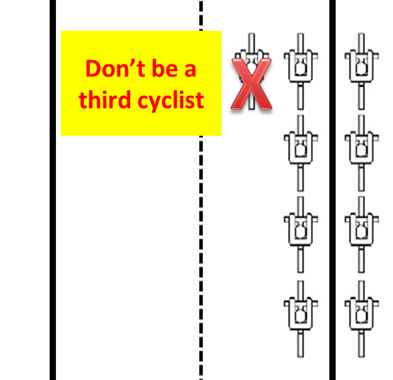
Pedaling for Parkinson’s is a fun charity ride, with the emphasis on “fun”. While cycling on the roads, we expect, and ask you, to follow the rules of the road to keep yourself and the other cyclists safe.
About The Growling Beaver Brevet
Every fall since 2015, cyclists from Collingwood and the Beaver Valley unite by cycling to fuel research, support tools, and advocacy for people living with Parkinson’s disease.
The 2022 The Growling Beaver Brevet will take place in fall, as the annual event is set to coincide with the area’s most magnificent foliage season.
Given the distance and the limited daylight hours needed to complete the 200km course, we ask that you are able to maintain a minimum 24km/hr pace. Your average speed will be lower than your road riding average speed given the gravel roads and climbing. If you cannot maintain this speed, please consider the 40km, 60km, or 100km course.
The 60km, 100km, and 200km routes cover several different surface types during the Growling Beaver with several gravel climbs and descents. It is recommended that you ride a gravel bike or a cyclocross bike with a minimum 30mm tire and appropriate tread. A front and rear light are mandatory for participants in the 200km route. Any style of bike for the 40km is acceptable.
You can support the event by donating to a participant, by volunteering before or during the event, by donating resources or funds, or by offering corporate sponsorship.
Support a participant
Support the cause
Donate your time
Corporate sponsorship opportunities
When you register or donate to Parkinson Canada’s The Growling Beaver Brevet online, you’ll be automatically registered to receive email updates. If you didn't register or donate, but would like more information, you can sign up to receive email updateshere.
About Parkinson's Disease
Parkinson's is a chronic, progressive disease that occurs when brain cells related to movement are dying. People with Parkinson's can experience symptoms including resting tremor, slowness of movement, muscle rigidity, balance problems as well as anxiety & depression, sleep issues, and cognitive impairment.
More than 100,000 Canadians live with Parkinson's, a number expected to increase substantially in the coming years, with 30 Canadians diagnosed each day. The average age of diagnosis is 60, but some people are diagnosed prior to 50 and referred to as having early onset Parkinson's. It is still unclear what causes Parkinson's, but scientists believe the disease usually results from a combination of genetic and environmental factors.
Parkinson's is a disease that affects not only individuals, but also families, friends and care partners who come together to manage the realities of Parkinson's.
About Parkinson Canada
At Parkinson Canada, people with Parkinson's are at the centre of everything we do. Parkinson Canada funds critical research, provides information and support, increases awareness and advocates for improved healthcare outcomes for people with Parkinson's across Canada. For more information, visit the Parkinson Canada website.
Yes. A national registered charity, Parkinson Canada fulfils its mission through the generosity of donors and is an accredited organization under the Imagine Canada Standards Program.
Please visit parkinson.ca, call 1-800-565-3000 or email info@parkinson.ca in English or French for more information, to get involved or to support Canadians affected by Parkinson's by making a donation.





