Life Lists Challenge: Frequently Asked Questions
Please click on the subject links to browse, and the individual question links to reveal the answer.
If your question isn't answered, or you'd rather talk it over, feel free to contact us.
About | How To | Donations | Contact | Register | Donors | Teams | Fundraising Centre | Social Networking
About
Life Lists Challenge is an opportunity to make a difference while living a dream. Everyone has a life list things that they want to accomplish. This program allows participants to fulfill a dream; to dare others to join them on the journey; and to share their once in a lifetime experience. More than that, it's an opportunity to celebrate the achievements and acknowledge the Life List Dreams of our partners living with Parkinson's, who have lived adventurous lives, and now face the challenge of living with Parkinson’s disease. Together they share a journey of achievement while raising critically needed funds for support services, education, advocacy and research. Life Lists Challenge presents participants with the opportunity to cross two items off their life list their chosen dream, and, making a difference in the lives of Canadians living with Parkinson’s disease.
There are a few ways you can be part of Life Lists Challenge:
Have you got a life list dream that isn’t in our event list? Tell us about what you plan to cross off your list and create your own opportunity to make a difference.
Donate directly to Life Lists Challenge
Our Life List Dreamers need all the support they can get on the day that they live their dream. We’re recruiting a cheering section for each event. If you’d like to join us and watch the dreams come to life, Volunteer - We are always happy to have volunteers! You'll be an important part of Life Lists Challenge and help the event run smoothly. Visit our volunteer section to learn more about opportunities to get involved.
Life Lists Challenge is hosted in direct support of Parkinson Canada. Funds raised through Life Lists Challenge go to support education and support services in the communities where the money is raised, as well as research and other national programs like advocacy, a toll-free information and referral line and education for health care professionals. Monies also support the Parkinson Canada Research Program toward finding better treatments and a cure for Parkinson's.
Learn more about the specific impact of your fundraising.
Parkinson Canada's strategic plan guide its work in the areas of support, advocacy and research. As such, funds are attributed to support services and research to meet the strategic directions of the organization. Parkinson Canada is Canada's largest non-governmental funder of Parkinson research in the country. Its peer reviewed scientific research program is one of the most respected in the country. For information on the Parkinson Canada research program please go to www.parkinson.ca.
Yes. As with all event based fundraising, there are certain costs connected to our activities. Parkinson Canada has worked closely with sponsors and all vendors to secure reduced rates and pro-bono opportunities. The overall expenses for this program are well within Canada Revenue Agency and Imagine Canada guidelines for ethical fundraising.
Parkinson Canada is the national voice of Canadians living with Parkinson's. The National Research Program funds innovative research that tests new ideas that are vital in the global search for better treatments and a cure. Since 1981, more than $26 million has been invested in over 450 research projects. From diagnosis to discovery, Parkinson Canada is there at every point along the Parkinson's journey, providing education, advocacy and support services to individuals and health care professionals. Since 1965, Parkinson Canada has been dedicated to improving the quality of life for Canadians. Learn more about Parkinson Canada and its impact.
- Over 100,000 Canadians have Parkinson's disease. With more than 25 Canadians diagnosed every day, that number will double by 2031.
- Parkinson's is a chronic degenerative brain disorder.
- When cells in the brain that normally produce a chemical called "dopamine" die, symptoms of Parkinson's appear.
- The most common symptoms are: tremor; slowness in movements, muscle stiffness and problems with balance. Other symptoms may also occur such as fatigue, difficulties with speech and writing sleep disorders, depression and changes in cognition.
- Currently there is no cure for Parkinson's disease.
For more information about Parkinson's, click here.
Event Details and How To
There are a number of ways you can make it to your fundraising goal. In short, you can ask for pledges, host events, or do some combination of both. Making it to your goal is easier than you think we’ve got a great list of tips and tricks, found here.
Absolutely. Team based fundraising makes things easy, and fun. Better yet, you just have to make $1000 or $500 per team member to qualify for example, if you have three members and one person raises $2,400 the other two just have to come up with $600 more to qualify. We’ve developed a lot of detail on team based fundraising and how it works. Click here for more.
In 2017, yes. If you have your own Life List item you’d like to register, feel free. Further, we’re already thinking about expanding the event across the country next year. Fill out the form here to let us know what city you’d like to see us in, and what events are on your life list for future years!
Yes, Parkinson Canada maintains liability insurance. When you agree to participate in a Life Lists Challenge event, your relationship is with the vendor all of whom maintain their own liability insurance. That said, all participants must acknowledge our liability waiver and those of the respective vendors they participate with and are encouraged to pursue their own insurance options as well.
To qualify, you’ll need to reach your fundraising minimum before event day. So, yes, please send those cheques in as soon as you can. You can mail all cheques (or a cheque to cover cash) to Life Lists Challenge; 316-4211 Yonge St.; Toronto; On; M2P 2A9. Make sure to include donor address information on our offline pledge form so that they receive the tax receipt to which they are entitled. If it is close to event day, and you want to be sure your totals are calculated just let us know “the cheque is in the mail” at lifelistschallenge@parkinson.ca.
Unfortunately, no. Participants are on their own for transportation to each of our Life Lists Challenge events. We’ll do our best to facilitate car pools among willing participants, though. Looking for a ride? Let us know at lifelistschallenge@parkinson.ca.
Definitely. In fact, it wouldn’t be the same without them. We just ask that you let us know in advance. Check our cheering section page for details.
We want everyone to be successful and to have the opportunity to live their dream this May. We also want to make sure that your fundraising has an impact on the lives of Canadians living with Parkinson’s, and, we have the minimums in place to meet our goals so, if you don’t meet your goal, you won’t qualify to participate. If you’re struggling, though, we’ve got your back. Reach out to us with any concerns, and, we’ll help with tips, tricks, and ideas… for those that are getting close but just can’t get there, we’ve got a few plans in place to prop you up, too. Just reach out: lifelistschallenge@parkinson.ca.
Whether its cold feet, or something has come up, we want to make sure that your efforts toward your dream get put to good use. So, yes. If you can’t participate you can substitute someone else. Let us know of the change as soon as possible. From there, we’ve got to make sure that the new participant acknowledges our waiver, and their relationship with the vendor.
Absolutely. Thanks for your interest in supporting Life Lists Challenge. You can make a general donation here.
Who do I Contact?
Email us at lifelistschallenge@parkinson.ca or call 800-565-3000.
Donations
Online tax receipts - If you make a donation online you will receive a tax receipt by email within 48 hours of making the donation. If you do not receive your tax receipt please contact us
Offline donation - An offline donation is one that is given to a participant and submitted to Parkinson Canada through the Life List Challenge participant. Since Life Lists Challenge events take place on a specific day, Parkinson Canada may not receive this type of donation until the day of the event. This donation then has to be processed and verified before a tax receipt is issued. This tax receipt is mailed to the donor at the address provided on the pledge form. Receipts for offline donations should be mailed and received no later than two months after event day.
Online donations - You will automatically be issued a tax receipt for an online donation of any amount. Tax receipts for online donations are automatically emailed to you from our system within 48 hours.
Offline donations - If you donate $20 or more you will receive a tax receipt in the mail no later than the end of July following the event. We’ll issue a receipt for a lesser amount by request - just contact us and inquire about a receipt for your donation.
Please contact us to make this donation by phone or to get information on where to mail your donation.
Send them to us. Mail your cheques to Life Lists Challenge; 316-4211 Yonge St., Toronto, ON M2P 2A9 after having entered them on a pledge form and completing the required information. Please submit all funds at least one week before event day.
- Go to www.lifelistschallenge.ca.
- Click on "Participant Search".
- Search the participant’s name (you do not have to enter full information, but the more you enter, the better results you will get).
- Find the person you would like to sponsor and click on their name.
- On their profile page, click on "Donate Now".
- Fill out all the mandatory fields on the donation form and click "Process".
- Go to www.lifelistschallenge.ca.
- Login to your Fundraising Centre at the top of the page.
- Under the events you are registered for, click on "Life Lists Challenge".
- On the right-hand side click on the "Enter new gift" button.
- Enter all fields that are mandatory.
- For "Payment Type", select the type (if you select credit card, then you can pay for the donation on behalf of the donor).
- Click "Add" or "Save and Add Another".
Registration
It’s easy. Visit our events page, and choose which Life List dream you want to take part in. Click on it. On the page that loads, choose register as an individual, create a team, or join a team. Then, simply follow the steps to get signed up. Any trouble? Get in touch at lifelistschallenge@parkinson.ca or call 800-565-3000.
Unfortunately, no. We have to communicate participation numbers, and you have to reach your fundraising minimum, in advance of the events. As a general rule, you have to sign up online in advance. That said, we want to make sure you have your chance to make a difference. if you really want to participate and the date is approaching we’ll do our best to make it happen. Just contact us, and, we’ll see what we can do.
My Contacts
- Go to www.lifelistschallenge.ca.
- Login to your Fundraising Centre at the top of the page.
- Under the events you are registered for, click on "Life Lists Challenge".
- On the right-hand side, click on "Add Contacts".
- Click on "Import Contacts"
- Select your email account li>
- Click "Next".
- If your browser does not allow for pop-ups you will notice text that says "Your consent is needed to access your online address book. If the authentication and consent pop-up does not appear automatically, click the link on the right", if so then click on "Display Content Pop-up" to allow the pop-up to show.
- Login to your email account.
- Click "Allow Access".
- In your Fundraising Centre, click "Next".
- You will then be given two options. The first option allows you to import all your contacts (follow steps 13-14 below) and the second option allows you to select the contacts you would like to import (follow steps 15-18 below).
- Select to import all contacts.
- Review the list and if you would like to complete the import, click "Finished".
- Select to import some of your contacts.
- Review the contact list and check off the box on the left-hand side for each contact you would like to import.
- When you have selected all your contacts, click "Next"
- Review the list you selected and click "Finished" if you are done.
Click here for instructions on how to upload contacts from Outlook.
- Go to www.lifelistschallenge.ca.
- Login to your Fundraising Centre at the top of the page.
- Under the events you are registered for, click on "Life Lists Challenge".
- Click on "Email".
- Create the email template you would like to save.
- At the bottom of the email, click "Save as Template".
- When you would like to use this email template, just look under "My Saved Templates" and then select your templates (click on the template you would like to insert in your email).
- Go to www.lifelistschallenge.ca.
- Login to your Fundraising Centre at the top of the page.
- Under the events you are registered for, click on "Life Lists Challenge".
- Click on "Email".
- On the right-hand side, click on "Sent".
- Login to your Fundraising Centre at www.lifelistschallenge.ca.
- Under the events you are registered for, click on "Life Lists Challenge".
- Click on “Email”.
- On the right-hand side, click on “Contacts”.
- Above your contact list, click on “Email All”. This will take all the email addresses for your contacts and add them to a blank email. Continue by setting up your email subject and message and then send.
Yes, there is a limit. The system allows up to 500 contacts to be emailed at one time, as a security control. It is setup this way so it discourages spammers from using our system to send spam emails. If you would like to send to all your contacts, and if you have more than 500 contact emails, you can split your list up and send in blocks of up to 500.
Teams
To create a team for Life Lists Challenge, you can do this as part of the initial registration process. If you have already registered and did not create the team during your initial registration, then you have two options:
Option 1 - Have another person (who has not yet registered) that would like to join your team register and create the team. This team member can then add you as a co-captain. They can add you as a co-captain by:
- Go to www.lifelistschallenge.ca.
- Login to your Fundraising Centre at the top of the page.
- Under the events you are registered for, click on "Life Lists Challenge".
- On the right-hand side, click on "View Team Roster"
- Then click on "Manage Captains".
- Select the member of your team you would like to add as a co-captain.
- Click "Save".
Option 2 - If you do not want another person to be a co-captain (as in option 1), please contact us and we’ll get you set up.
To join a team for Life Lists Challenge, you can do this as part of the initial registration process, or any time afterwards.
If you have already registered for Life Lists Challenge and would like to join a team:
- Go to www.lifelistschallenge.ca.
- Login to your Fundraising Centre at the top of the page.
- Under the events you are registered for, click on "Life Lists Challenge".
- On the right-hand side, click on "Change Team Membership".
- Enter the team's name and click "Search".
- Find the team you would like to join and click on "Join Team".
- Confirm that this is the correct team and then click on "Confirm Team Membership".
If you have not yet registered for Life Lists Challenge, you will be able to join a team through the registration process. dStart your registration here.!
NOTE: You must be the team captain to edit your team page.
- Go to www.lifelistschallenge.ca.
- Login to your Fundraising Centre at the top of the page.
- Under the events you are registered for, click on "Life Lists Challenge".
- Click on "Team Page".
- Scroll down and click on "Choose File" and select the image file from your computer that you would like to use.
- You can also add a caption (e.g. "My Family") if you would like.
- Click on "Save/Upload".
NOTE: You must be the team captain to edit your team page.
- Go to www.lifelistschallenge.ca.
- Login to your Fundraising Centre at the top of the page.
- Under the events you are registered for, click on "Life Lists Challenge".
- Click on "Team Page".
- Enter your team message in the box. We provide default text for you which you can either keep or remove.
- Click on "Save/Upload" when you are done.
NOTE: You must be the team captain to edit your team page.
- Go to www.lifelistschallenge.ca.
- Login to your Fundraising Centre at the top of the page.
- Under the events you are registered for, click on "Life Lists Challenge".
- Click on "Progress".
- On the right-hand side, click on "Team".
- Under "Team Goal" click on "Change".
- Enter the new goal amount and click "Submit".
- Go to www.lifelistschallenge.ca.
- Login to your Fundraising Centre at the top of the page.
- Under the events you are registered for, click on "Life Lists Challenge".
- On the right-hand side, click on "View Team Roster"
- Then click on "Manage Captains".
- Select the member of your team you would like to add as a co-captain.
- Click "Save".
You can find out who your team members are two ways:
In your Fundraising Centre:
- Go to www.lifelistschallenge.ca.
- Login to your Fundraising Centre at the top of the page.
- Under the events you are registered for, click on "Life Lists Challenge".
- On the right-hand side, click on "View Team Roster"
The website:
- Go to www.lifelistschallenge.ca.
- In the main navigation select "Participant Search" and then "Find a Team".
- Search for your team and click on it.
- You will then be taken to your team page where all the team members will be listed under "Team Roster".
My Fundraising Centre
- Go to www.lifelistschallenge.ca.
- Login to your Fundraising Centre at the top of the page.
- Under the events you are registered for, click on "Life Lists Challenge".
- Click on "Progress".
- Under your goal amount click on "Change".
- Enter the new goal amount and click "Submit".
- Go to www.lifelistschallenge.ca.
- Login to your Fundraising Centre at the top of the page.
- Click on "Change Password".
- Enter all the fields (reminder hint is optional) and click "Save".
- Go to www.lifelistschallenge.ca.
- Login to your Fundraising Centre at the top of the page.
- Click on "My Profile".
- Then click on "Edit Your Profile".
- Update any information that you need to and click "Save".
- Go to www.lifelistschallenge.ca.
- Login to your Fundraising Centre at the top of the page.
- Click on the event you are registered for to go into your Fundraising Centre.
- Click on "Profile".
- Click on "Email Preferences".
- Click on "Select the topics you are interested in".
- Check off the items you would like to subscribe to and click "Save Email Subscriptions".
- Go to www.lifelistschallenge.ca.
- Login to your Fundraising Centre at the top of the page.
- Under the events you are registered for, click on "Life Lists Challenge".
- Click on "Personal Page".
- On the right-hand side click on "Photos/Video".
- Click on "Choose File" and find the picture you want to use and click "Open".
- Click "Save/Upload".
Note: The video you would like to use must be from YouTube (you will need the link)
- Go to www.lifelistschallenge.ca.
- Login to your Fundraising Centre at the top of the page.
- Under the events you are registered for, click on "Life Lists Challenge".
- Click on "Personal Page".
- On the right-hand side click on "Photos/Video".
- Select "Video".
- Enter the link to the video you would like to use from YouTube.
- Click "Save".
- Go to www.lifelistschallenge.ca.
- Login to your Fundraising Centre at the top of the page.
- Under the events you are registered for, click on "Life Lists Challenge".
- Click on "Personal Page".
- In the box you can add the message for your personal page. We have added default text that you and edit or remove.
- When you are done, click "Save".
- Go to www.lifelistschallenge.ca.
- Login to your Fundraising Centre at the top of the page.
- Under the events you are registered for, click on "Life Lists Challenge".
- Click on "Personal Page".
- Click on "URL Settings".
- In the box beside "Personal Page URL", enter what you would like to add to the end of your URL.
- Click "Save" when you are done.
- Go to www.lifelistschallenge.ca.
- Login to your Fundraising Centre at the top of the page.
- Under the events you are registered for, click on "Life Lists Challenge".
- Click on "Personal Page".
- Click on "URL Settings".
- Select "Private"
- Click "Save".
- Go to www.lifelistschallenge.ca.
- Login to your Fundraising Centre at the top of the page.
- Under the events you are registered for, click on "Life Lists Challenge".
- Click on "Personal Page".
- Click on "URL Settings".
- Select "Public"
- Click "Save".
- Go to www.lifelistschallenge.ca.
- Login to your Fundraising Centre at the top of the page.
- Under the events you are registered for, click on "Life Lists Challenge".
- On the right-hand side, click on "Add Contacts".
- Click on "Import Contacts"
- Select either Gmail or Yahoo (who your email account is with).
- Click "Next".
- If your browser does not allow for pop-ups you will notice text that says "Your consent is needed to access your online address book. If the authentication and consent pop-up does not appear automatically, click the link on the right", if so then click on "Display Content Pop-up" to allow the pop-up to show.
- Login to your email account.
- Click "Allow Access".
- In your Fundraising Centre, click "Next".
- You will then be given two options. The first option allows you to import all your contacts (follow steps 13-14 below) and the second option allows you to select the contacts you would like to import (follow steps 15-18 below).
- Select to import all contacts.
- Review the list and if you would like to complete the import, click "Finished".
- Select to import some of your contacts.
- Review the contact list and check off the box on the left-hand side for each contact you would like to import.
- When you have selected all your contacts, click "Next"
- Review the list you selected and click "Finished" if you are done.
Click here for instructions on how to upload contacts from Outlook.
Social Networking
- Go to www.lifelistschallenge.ca.
- Go to your personal page and click on the Facebook social share icon just above your page content.
- Login to your Facebook account.
- Add a personal message to the post if you would like and then click "Share Link".
- Better yet... just check out our social sharing tools for pre-formatted Facebook posts.
- Go to www.lifelistschallenge.ca.
- Go to your profile page and click on the twitter social share icons just above your page content.
- Add a personal message to the post if you would like and enter your login information.
- When you are ready to tweet it, click "Sign in and tweet".
- Better yet... just check out our social sharing tools for pre-formatted Tweets.